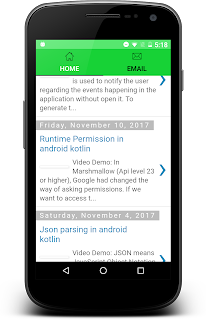Video Demo:
activity_main.xml:
MainActivity.kt:
adapter_layout.xml:
android:layout_width="match_parent"
android:layout_height="wrap_content"
android:id="@+id/ll_main"
android:background="#e4e2e2"
android:padding="5dp"
android:orientation="vertical">
android:layout_width="wrap_content"
android:layout_height="wrap_content"
android:id="@+id/tv_name"
android:textSize="15dp"
android:layout_margin="5dp"
android:textColor="#000000"/>
android:layout_width="wrap_content"
android:layout_height="wrap_content"
android:id="@+id/tv_email"
android:layout_margin="5dp"
android:textSize="15dp"
android:textColor="#000000"/>
android:layout_width="wrap_content"
android:layout_height="wrap_content"
android:id="@+id/tv_address"
android:layout_margin="5dp"
android:textSize="15dp"
android:textColor="#000000"/>
CustomAdapter.kt:
Model.kt:
JSON means JavaScript Object Notation. Json parsing is used when our app wants to exchange data with our server. There are alots of tutorial in Json paring in android java But there are limited tutorial of json parsing in android using kotlin. So here I am showing tutorial of Jsonparsing in android Kotlin. Download source code from here
Add this dependency in your gradle file:
compile 'com.squareup.okhttp3:okhttp:3.8.1'activity_main.xml:
MainActivity.kt:
package com.deepshikha.kotlin.jsonparsing
import android.app.ProgressDialog
import android.support.v7.app.AppCompatActivity
import android.os.Bundle
import android.widget.ListView
import okhttp3.*
import org.json.JSONArray
import org.json.JSONObject
import java.io.IOException
import kotlin.collections.ArrayList
class MainActivity : AppCompatActivity() {
lateinit var dialog:ProgressDialog
lateinit var lv_details: ListView
var al_details:ArrayList = ArrayList();
val client = OkHttpClient()
override fun onCreate(savedInstanceState: Bundle?) {
super.onCreate(savedInstanceState)
setContentView(R.layout.activity_main)
dialog= ProgressDialog.show(this@MainActivity,"Alert","Loading")
lv_details = findViewById(R.id.lv_details) as ListView
run("https://api.androidhive.info/contacts/")
}
fun run(url: String) {
dialog.show()
val request = Request.Builder()
.url(url)
.build()
client.newCall(request).enqueue(object : Callback {
override fun onFailure(call: Call, e: IOException) {
dialog.dismiss()
}
override fun onResponse(call: Call, response: Response) {
var str_response = response.body()!!.string()
val json_contact:JSONObject = JSONObject(str_response)
var jsonarray_contacts:JSONArray= json_contact.getJSONArray("contacts")
var i:Int = 0
var size:Int = jsonarray_contacts.length()
al_details= ArrayList();
for (i in 0.. size-1) {
var json_objectdetail:JSONObject=jsonarray_contacts.getJSONObject(i)
var model:Model= Model();
model.id=json_objectdetail.getString("id")
model.name=json_objectdetail.getString("name")
model.email=json_objectdetail.getString("email")
model.address=json_objectdetail.getString("address")
model.gender=json_objectdetail.getString("gender")
al_details.add(model)
}
runOnUiThread {
//stuff that updates ui
val obj_adapter : CustomAdapter
obj_adapter = CustomAdapter(applicationContext,al_details)
lv_details.adapter=obj_adapter
}
dialog.dismiss()
}
})
}
} adapter_layout.xml:
android:layout_height="wrap_content"
android:id="@+id/ll_main"
android:background="#e4e2e2"
android:padding="5dp"
android:orientation="vertical">
android:layout_height="wrap_content"
android:id="@+id/tv_name"
android:textSize="15dp"
android:layout_margin="5dp"
android:textColor="#000000"/>
android:layout_height="wrap_content"
android:id="@+id/tv_email"
android:layout_margin="5dp"
android:textSize="15dp"
android:textColor="#000000"/>
android:layout_height="wrap_content"
android:id="@+id/tv_address"
android:layout_margin="5dp"
android:textSize="15dp"
android:textColor="#000000"/>
CustomAdapter.kt:
package com.deepshikha.kotlin.jsonparsing
import android.content.Context
import android.graphics.Color
import android.view.LayoutInflater
import android.view.View
import android.view.ViewGroup
import android.widget.BaseAdapter
import android.widget.ImageView
import android.widget.LinearLayout
import android.widget.TextView
/**
* Created by deepshikha on 1/11/17.
*/
class CustomAdapter(context: Context,al_details:ArrayList) : BaseAdapter(){
private val mInflator: LayoutInflater
private val al_details:ArrayList
init {
this.mInflator = LayoutInflater.from(context)
this.al_details=al_details
}
override fun getCount(): Int {
return al_details.size
}
override fun getItem(position: Int): Any {
return al_details.get(position)
}
override fun getItemId(position: Int): Long {
return position.toLong()
}
override fun getView(position: Int, convertView: View?, parent: ViewGroup): View? {
val view: View?
val vh: ListRowHolder
if (convertView == null) {
view = this.mInflator.inflate(R.layout.adapter_layout, parent, false)
vh = ListRowHolder(view)
view.tag = vh
} else {
view = convertView
vh = view.tag as ListRowHolder
}
vh.tv_name.text = al_details.get(position).name
vh.tv_email.text = al_details.get(position).email
vh.tv_address.text = al_details.get(position).address
if (position%2==0) {
vh.ll_main.setBackgroundColor(Color.parseColor("#e4e2e2"))
}else{
vh.ll_main.setBackgroundColor(Color.parseColor("#FFFFFF"))
}
return view
}
}
private class ListRowHolder(row: View?) {
public val tv_name: TextView
public val tv_email: TextView
public val tv_address: TextView
public val ll_main: LinearLayout
init {
this.tv_name = row?.findViewById(R.id.tv_name) as TextView
this.tv_email = row?.findViewById(R.id.tv_email) as TextView
this.tv_address = row?.findViewById(R.id.tv_address) as TextView
this.ll_main = row?.findViewById(R.id.ll_main) as LinearLayout
}
} Model.kt:
package com.deepshikha.kotlin.jsonparsing
/**
* Created by deepshikha on 31/10/17.
*/
public class Model{
lateinit var id:String
lateinit var name:String
lateinit var email:String
lateinit var address:String
lateinit var gender:String
constructor(id: String,name:String,email:String,address:String,gender:String) {
this.id = id
this.name = name
this.email = email
this.address = address
this.gender = gender
}
constructor()
}